We ran out of storage space for our earliest episodes. But fear not, we have made these many, many hours of freelance writing goodness available for just £10. If you want access to them all, please click Add to Cart and buy through our e-junkie account for instant access.

You might have heard of editorial calendars, or you might have been convinced that they are a good idea, but actually creating one can seem like an intimidating task. Is there software? How flexible will it be? And where on earth do you start?
In this solo episode, Lorrie explains what editorial calendars are, recommends software and gives some great information on the subject.
Show Notes
Links and sites mentioned during the episode:
- WordPress Editorial Calendar
- How to set up an editorial calendar
- Divvy HQ
- Editorial calendar templates in Google Drive
- Free Excel editorial calendar template
There are several ways to make sure that you don’t miss out on A Little Bird Told Me.
Find us on Stitcher Smart Radio
And finally, please ‘like’ us on Facebook to be the first to hear our news and to talk with us about what you hear on the podcast!
Transcript:
Hello and welcome to Episode 17 of A Little Bird Told Me – the freelance writing podcast that charts the highs, the lows and the no-nos of successful self-employment.
I’m Lorrie Hartshorn, and today’s episode is another solo effort, so for anyone longing to hear the dulcet tones of the lovely Pip – and I miss her too – you’ll just have to go along to alittlebirdtoldme.podomatic.com and, there, you can subscribe to the podcast via RSS, with iTunes or with Stitcher Smart Radio, and that way, you’ll be the first to know when another duel episode comes out.
Today, I’m going to be talking about how to create an editorial calendar that works for you. As a freelance writer, you’ll find there are many times when all you seem to have time to do is hit external deadlines: copywriting, editing, proof-reading, social media consultancy – anything you offer, all the stuff that pays the bills. But while you do usually have to prioritise those deadlines, producing unique, interesting, topic content for your own website, or for guest posts (which Pip discussed in her last solo episode, which I think was number 15), it’s all part of marketing yourself and the services you offer.

So, why do you need an editorial calendar? It’s often not possible to share work that you’ve completed for clients, either for confidentiality or SEO reasons, but many prospective clients would really prefer to see what you can do in terms of producing content. So, if you have regularly updated content on your own website, or articles and features on other websites that you can direct people to, there’s just that little bit more proof out there that you really are as good as you say you are.
Regularly updated content on your site will also, as Pip and I have mentioned before, help to keep your site ranking high up on Google, making you more easily searchable for key terms, say for people hunting for, say, “Copywriter in London” on Google, Bing or where have you. It’s also a sign that you’re still on the planet and still trading, and that you’re engaged and up-to-date with the latest developments in copywriting and any industries you specialise in. All in all, it’s a really good thing for you, your website and your prospective clients.
But, while it’s easy to see why regularly updated content is a positive thing, what’s not so easy is making sure you find time to produce and upload it. It’s easy to get started but it’s also easy to let it taper off again, which is where the editorial calendar comes in. It’s a brilliant tool, not only for planning, but for accountability as well, which is something Pip and I talk about a lot – you may have noticed! When you work for yourself, it’s easy to let those “internal deadlines” slide. And by that, I mean deadlines that you set for yourself. An editorial calendar can at least help you to see what you’re supposed to be doing at any one time – obviously, it’s not going to make you do it, but you can see what you’re supposed to be doing and at least try and hit those targets.
While it might sound like something fancy, an editorial calendar is essentially a schedule that helps you to keep track of your content across your website, blog, your guest posts, publications, e-marketing campaigns, monthly newsletters and social media feeds, to name just a few. If you’re a copywriter, you’ll know that somehow, content ends up everywhere!
But yes, editorial calendars are a great way of seeing what you’ve got coming up in terms of content, and by having those deadlines written down and ready to tick off, you’re more likely to stick to them. Lots of the deadlines will actually, in time, become regular commitments if you stick to this, which will help you box off the time in your calendar or diary from the word go. So rather than thinking every week “Ugh, where am I going to find the time for that blog post/guest post/e-newsletter?” it’ll actually become second nature to block off in your diary when you’re not free and when the work needs to be done.
When it comes to actually setting up an editorial calendar, there are a number of ways you can go about it – starting with the most simple: the trusty spreadsheet. There are a number of spreadsheets you can use: Google Drive, Open Office, Excel – they’re all pretty much the same and they all do a pretty no-frills job. There are a number of software apps you can use instead but if you’re happy using a spreadsheet, it’s a perfectly reasonable option.
If you do want to have a look at some of the apps out there that are undoubtedly more intuitive than Excel, there are things like DivvyHQ, – bit of a weird name, it’s probably from ‘divvying things up’ rather than ‘being a complete divvy’, but a bit risky in my opinion! – but yes, but they are generally paid for. I think Divvy, for a sole trader (you have different options: Divvy for sole traders, small businesses and large businesses, and obviously the price expands accordingly) is about $30 a month, and you do get a free 30-day trial for sole traders, so it’s something to think carefully about because it’s a bit of an expense, so if you’re watching the pennies or you’re just starting out and you don’t know if you’re going to stick to using editorial calendars, start with something a bit cheaper – i.e. free.
Another way of setting up an editorial calendar – and it’s one that’s free, and one more reason to switch your email to Gmail if you haven’t already – is using a Google Drive spreadsheet and synching it with your Google calendar. While this sounds complicated – you might be sitting there thinking, “I don’t know how to synch things! What are you talking about?!” – it really isn’t complicated – there are a number of editorial calendar templates and step-by-step instructions you can use to help you get started. I’ll include instructions on how to do this in the show notes.
To take another tack, if you’re looking to organise the content on your WordPress blog or WordPress-based website, there’s also a handy little app – again, link will be in the shownotes, called, imaginatively enough, “Editorial calendar” – imaginative! It’s a brilliant little tool, it’s completely free, and it’s well rated by a large number of people, so you don’t just have to take my word for it.
Not only does the WordPress editorial calendar give you a clear overview of your blog post schedule (and that’s something that’s not always that easy to see in WordPress), it also offers a pretty intuitive drag and drop facility, which is really nice, actually – you can shuffle posts round, manage drafts, change dates, and perform quick edits on your blog title, content and times. It’s really good little plugin, so if you have a WordPress website or blog that has a pretty busy content flow, it’s definitely worth trying this plug-in.
Now I’ve talked a bit about what editorial calendars are and the different options for setting them up, I want to chat about what needs to go in them.
I think a lot of people find the fancy name ‘editorial calendar’ quite misleading. It sounds like some huge, complicated document full of super neat information, but that’s really not the case at all. The whole point of an editorial calendar for freelance writers, at least, is to keep all your bits and bobs in one place, so to speak. It’s the digital version of sticking loads of post-it notes in your diary. So, for most freelance copywriters, the process for the production of your own content – and I’m not talking about work you get from clients – should go something like this:
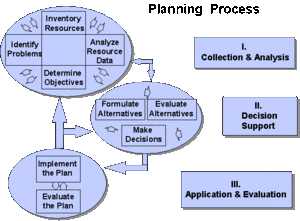
Firstly, researching topics you want to talk about, finding places you want to publish them (this might be on your own website or blog, or somewhere else) and deciding when you want to publish them. Ideally, you’ll be thinking ahead and writing something that will be suitable for publication at a later point in time, but if you’ve written something about some breaking news or development, you’ll obviously need to have a rejig – I remember when iPhone 4 came out and I got a lot of clients getting in touch with me saying, “Is there any way we could like the iPhone to our business, because it’d be great for SEO!” So yes, if something like that pops up, you need to be seen to be on the ball. So yeah, have a rejig and an editorial calendar will help you rejig without forgetting things.
Secondly, in your processes, actually writing each piece of content according to your production schedule – you won’t need to start writing a piece that’s due in six weeks, for example, but you may well want to get started on a draft for something that’s coming out at the end of the week.
Thirdly, proof-reading and editing your content. Can’t stress this enough – you have to proof-read and edit your own content. I think Pip is actually planning on talking about how to proof-read your own work soon, so stay tuned. But yes, as a freelance copywriter, proof-reader, editor, whatever, the last thing you want is to proudly announce to the world that there’s a new article out that just so happens to be chock full of terrible typos and rubbish spelling! It’ll do you so much damage, so proof-read!
Finally, publishing. Whether you hit send manually, you schedule a number of posts at one time, or you choose to synch your editorial calendar so that the publication of posts is automated, the content actually needs to find its way out there. Once that’s done, you can tick it off and start all over again – yay!
A few pointers to remember
OK, so to sum up, I just want to include a few things that I personally find helpful when it comes to editorial calendars. Firstly, no matter where you create your calendar – whether it’s Excel, Google Drive or whatever – I think it’s a great idea to include two things other than just the calendar itself. Number one: a brainstorming area, where you can jot down ideas for any upcoming posts, or any links you want to refer to, and number two: an annual overview, complete with important dates that might influence anything from your content, your theme, your tone, right down to your expected open rate.
Say, for example, you’re a Brit like me and you forget that Americans have snuck in an extra holiday before Christmas – with yet more turkey – namely Thanksgiving. If you send out a huge e-marketing campaign on that day, you can pretty much kiss goodbye to any expected sales because they’ll be stuffing themselves with turkey, not reading your email.
Or, worse, you publish a happy, jokey, cheery blog post but you forget that it’s actually September 11th – you can actually risk offending or hurting the feelings of the very people you’re trying to target. An annual overview will help you avoid these pitfalls so, when you set up your calendar, take an hour or two to really scour the web for major public holidays, religious festivals, bank holidays here in the UK, memorial days and anything else you can think of.
The best way to find an editorial calendar set-up that suits you is to get started. If you’re really unsure of how to go about it, start with a template and build up from there. As I say, there will be some templates in the show notes. Think about the kind of things you’ll need to keep track of, the basics being:
– The title of your content, if applicable
– The date you’re going to start writing it
– The date you’re going to proof-read and edit it
– The time and date it’s going out
– The URL where it’ll be hosted, if applicable
Once those are sorted, you might want to include more details (you also might not!), such as:
– Keywords or phrases
– Tone / theme
– Target audience
– Call to action – what you really want people to take away from the blog post, email or newsletter.
So, organise yourself week by week, then month by month, then by year if you need to – I like to, as I say: I like the annual overview thing, and then it feels nice and neat to fit things into an annual plan. But remember, if you end up looking at the calendar and thinking it’s too complicated and you’ll never get everything done, you can always take stuff off. At the end of the day, it’s about optimising your time, not over-filling it. There’s no point sticking stuff on there if you’ve literally got no time to do it. But, if you can, set up an editorial calendar, add some modest targets. Honestly, I promise, it really is worth producing content on a regular basis for yourself: it keeps your skills polished, it shows clients you’re still engaged with things and it keeps you nice and high on Google – what’s not to love?
So, I hope this has been a helpful introduction to creating and maintaining an editorial calendar. Obviously I’ve not been able to cover everything – for the sake of brevity, I’ve kept it simple, but as I say, I’ll pop a range of resources in the show-notes for you, which should help you get started.
If you have any questions or comments at all, Pip and I don’t bite. You can find all of my social media details at the podcast page, which is alittlebirdtoldme.podomatic.com. You can also find the same details for the lovely Pip there, plus loads of ways to subscribe to the podcast so you’ll never miss another episode. So get in touch and subscribe! I’ve been Lorrie Hartshorn, thanks so much for listening and Pip and I will catch you next time.
